
A cell phone is one of the best travel accessories and cell providers in Thailand offer great options. The cell towers in Thailand are blazing fast with networks offering 4G nationwide and even 5G in major areas. But what do you need to know about bringing your cell phone to Thailand?
The major cellular providers in the U.S. offer international roaming options that typically charge about $10 USD/day. If you want a less expensive option, you can get a Thai SIM card that will cost about $10-30 USD for a 14 days but requires a compatible cell phone.
U.S. international plans that charge daily fees only do so if data is used during that 24-hour period. U.S. international plans are a convenient option if your phone is locked to your network or is not on the correct GSM frequencies for Thai cell towers. I’ll go into more detail below.
Can You Use Your Cell Phone In Thailand?
The four major network providers in the U.S. (now three with the merger of Sprint/T-Mobile) all have international roaming options and all offer availability in Thailand. Also note that any plan fees below will be charged on top of your regular bill.
AT&T:
You can sign up for International Day Pass, which charges a daily fee, or AT&T Passport, which is a monthly fee. If you don’t sign up, you’ll be billed under the International Pay Per Use plan (high rates). Under each of these plans you’ll have unlimited texts worldwide with variable calls and data depending on your choice of plan.
| | Cost | Talk | Text | Data |
| AT&T International Day Pass® | $10/day $5/day for additional lines Fee only applies on days you use text, call, or data | Unlimited calls to the U.S. | Unlimited texts to the world | Drawn from domestic plan allowance with same data and speed |
| AT&T Passport® | $70 or $140 per month depending on your choice of plan. | $0.35/minute for calls on both plans | Unlimited texts to the world on both plans | $70 per month plan includes 2 GB of data $140 per month plan includes 6 GB of data Both plans have an overage charge of $30 per additional GB |
| International Pay Per Use (automatically applies if you don’t select TravelPass or Monthly International Travel Plan) | Cost varies based on usage | $3.00/minute for talk | $0.50 per message, $1.30 per picture/video message | Land: $2.05/MB Cruise Ships: $4.10/MB Air: $10.24/MB |
Verizon:
Verizon offers three international options that I’ve laid out below and that you can also view on their website. All plans advertise offerings of 4G LTE and The Pay as You Go plan (high cost) will automatically be applied if you don’t add one of the other two international plans to your account.
| Cost | Talk | Text | Data | |
| TravelPass | $10/day Fee only applies on days you use text, call, or data | Domestic plan allowances | Domestic plan allowances | Domestic plan allowances |
| Monthly International Travel Plan | $70 or $130 per month depending on your choice of plan. | $70 per month plan includes 100 min of talk $130 per month includes 250 min of talk Both plans have an overage charge of $0.35/minute | $70 per month plan includes 100 sent texts (unlimited received) $130 per month includes 1000 sent texts (unlimited received) Both plans have an overage charge of $0.05 per sent text | $70 per month plan includes 0.5 GB of data $130 per month includes 2 GB of data Both plans have an overage charge of $25 per 0.5 GB |
| Pay as You Go (automatically applies if you don’t select TravelPass or Monthly International Travel Plan) | Cost varies based on usage | $1.79/minute for talk | $0.50 per sent text/ $0.05 rec’d, $0.25 per sent/rec’d multimedia message, | $2.05/MB of data |
T-Mobile:
T-Mobile offers a free international roaming service that is covered under most T-Mobile plans and offers 2G for free. To check if your plan is included, please visit their website here.
Magenta, T-Mobile ONE, and Simple Choice plans give you unlimited 2G data and texting in more than 210 countries and destinations at no extra charge, while voice calls are $0.25/minute.
https://www.t-mobile.com/support/coverage/international-roaming-services
There’s also an option to add higher data speeds internationally through T-Mobile’s data passes.
- International 1 Day Pass: $5, up to 512MB high speed data
- International 10 Day Pass: $35, up to 5GB high speed data
- International 30 Day Pass: $50, up to 15GB high speed data
The T-Mobile plans are pretty good value and I’d consider combining maybe a 10 Day Pass with the free 2G to cover your entire trip.
However, if your phone is quad-band and unlocked, a Thai SIM card will be slightly cheaper to use and I’ll talk about it further down in this article.
Sprint:
Free international roaming is covered by Sprint with 2G speeds under the Sprint International Roaming Service which includes free text and calls for $0.25/minute.
Sprint also offers an international high speed roaming service but 4G LTE does not currently cover Thailand so I would not recommend it at this time.
Using Your Cell Phone With a Thai SIM Card
The cheapest option for most travelers is to use a Thai SIM card, but how do you know if your phone is compatible?
1. Check if your phone is quad-band. A good way to do this is by googling your phone’s model/specs and checking the GSM/GPRS/EDGE to ensure it’s 850/900/1800/1900 MHz. If you see these numbers, you’re good to move on to the next step.
Older model and cheaper phones are dual-band so you’ll see something like 850/1800 or 900/1900 MHz. In order for your phone to work in Thailand, it needs to be able to access the 900/1800 GSM frequencies.
If your phone can’t access Thai frequencies, I’d consider buying a new unlocked phone as an upgrade for your U.S. network. I’ll go into some more details later in this article.
2. Check if you have an unlocked phone. Unlocked means your phone is able to swap SIM cards between different carriers. All cell phone providers have restrictions on unlocking brand new phones, but you can typically get it unlocked after 6 months or so. Military members on active service can get their phone unlocked anytime.
You might read other articles telling you to pay someone in Thailand to unlock your phone, but don’t do this if you’re from the U.S. In the U.S. it is illegal to unlock your phone if you don’t meet the criteria established by your network. Your network will unlock your phone for you if you meet their criteria. Here are the criteria for each network:
How to Legally Unlock Your Phone in the U.S.
AT&T:
There’s a lot of requirements that may or may not apply to you, so I’d recommend requesting AT&T to unlock your phone here. If you are ineligible, they will let you know. A full list of criteria directly from AT&T’s website is listed below:
Your device isn’t reported as lost, stolen, or involved with fraud. You don’t have a past-due balance. Your device isn’t active on another AT&T account. Have a business account with a 2-year contract? Wait 30 days to unlock any devices that you upgrade early. An AT&T PREPAIDSM device has been active for at least 6 months. You have your company’s permission if you want to unlock your business-owned device. Is your device on an installment plan or term agreement? Make sure you meet these requirements, too: Your device has had active service for at least 60 days. You pay off your installment plan. You complete your contract or term agreement.
https://www.att.com/support/article/wireless/KM1262649/
Verizon:
You can view Verizon’s full policy here but basically your device is automatically unlocked 60 days after purchase or activation.
T-Mobile:
The full criteria for unlocking a T-Mobile phone are listed here. They require the phone to be used for 40 days under their plan before you can unlock it in most circumstances. You can unlock the device through a live chat/call with T-Mobile or through an app (android only).
Sprint:
Sprint was recently merged with T-Mobile, but they are a still somewhat independent. To unlock your Sprint phone, you need to live chat/call Sprint and here’s a good place to get some more info.
Here is a full list of requirements to unlock your phone. You’ll also need to follow some steps to get the phone fully unlocked even after it’s approved by Sprint. Sprint requires 50 days of active service before allowing an unlock.
Buying An Unlocked Cell Phone For International Travel
Buy New at Home
If you need to purchase an unlocked cell phone for international travel, you might also need to upgrade your domestic cell phone. In this case, almost all carriers provide a Bring Your Own Device (BYOD) option for upgrades.
Make sure the phone is quad-band by checking the GSM/GPRS/EDGE to ensure it’s 850/900/1800/1900 MHz. Thai networks use the 900/1800 frequencies while U.S. uses two of the four frequencies depending on network.
I’d recommend researching the new device you want and then using it for international travel first before setting it up on your domestic network. Your domestic carrier might lock the device to their network for 1-6 months if you add it to your domestic plan right away. Also check with your carrier to make sure the device is compatible and for any other questions you may have before purchase.
Where to Buy a Cell Phone In Thailand: Cell Phone Prices
You can buy a new/used unlocked cell phone in Thailand and then re-sell it to a cell phone vendor at the end of your trip. The buying/selling of cell phones is very common in Thailand and this will be your cheapest option if you need an unlocked phone.
Expect to pay anywhere from ฿900-5000 Baht for a phone in Thailand. If you buy a cheap phone, make sure it’s not fake by purchasing from one of the major chain retailers or from a legitimate shop at MBK. Purchasing a phone at the airport is also an option as you can get everything done and out of the way.
Buying a Cell Phone at the MBK Center
The most popular place to purchase a cell phone in Thailand is on the fourth floor of the massive MBK Center which is easily accessible by Skytrain (BTS) in downtown Bangkok.
This might not be the best place to go since it’s more of a market than a mall and you might get ripped off or sold bad merchandise if you go to the wrong store. If you’re buying from MBK here’s a quick rundown:
Make sure the phone you’re buying has frequencies that work in your home country if you’re planning to keep it.
To avoid getting ripped-off, don’t buy any phones that are “insanely good deals”. Most tech prices are comparable to what we pay in the U.S.
In MBK, there are 3 types of shops:
- Big Shops like DTAC, Oppo, and others have stores that do not haggle and sell legitimate merchandise. Very safe but a bit overpriced.
- Smaller stores (NASA) that only sell sealed merchandise: very safe and cheaper than big shops. Highly recommended
- Small shops that trade used cell phones: very risky; you might be getting a fake phone if the price is too low. I’d generally avoid these shops, however, this is the cheapest way to buy a phone in Thailand and a great place to sell used phones.
Other Places to Buy Cell Phones in Thailand
Major chain stores like Tesco and Big C will have competitive pricing on cell phones and offer 7 day return policies. As I mentioned before, the airport is also a good option if you’re looking for convenience.
Cell Phone Coverage In Thailand
AIS Coverage Map
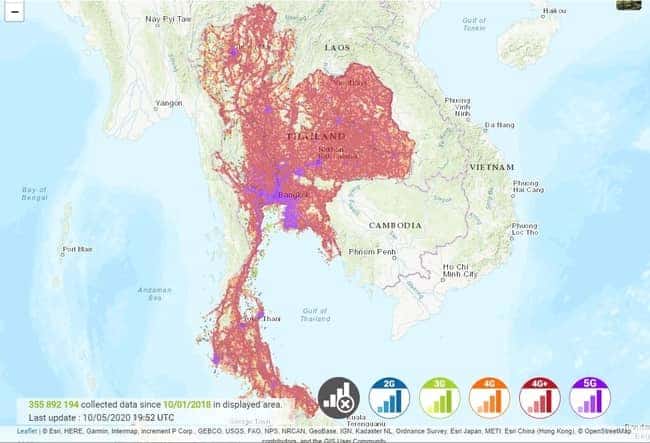
TrueMove Coverage Map
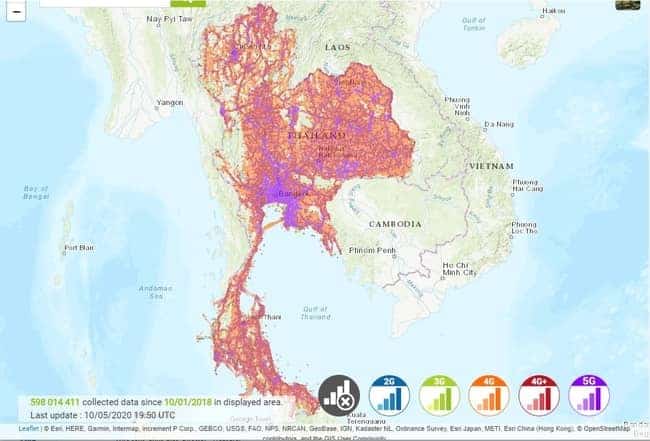
Dtac Coverage Map
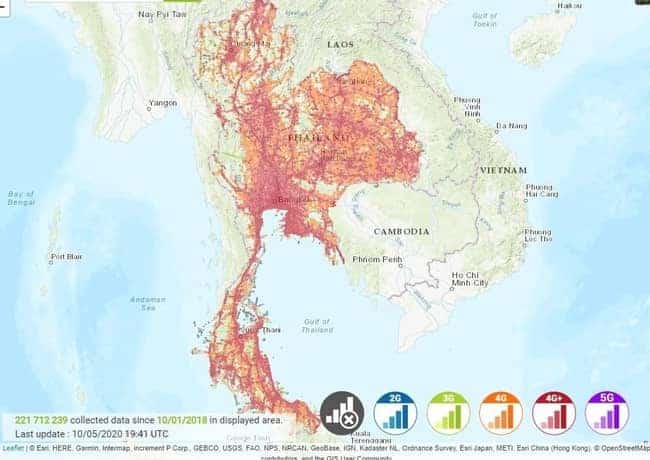
Best Cell Phone Provider In Thailand
For the average traveler I’d recommend using AIS since they have the most widespread 4G coverage and also provide access to their Super Wifi network. The Super Wifi network is great because it will save your data from filling up too quickly. You can also access the Dtac and TrueMove WiFi networks for a fee of ฿25 Baht per week that you’ll be prompted to sign up for if you try to connect to one of their networks.
You’ll have three options if you’re buying a SIM card in Thailand:
- AIS
- TrueMove
- Dtac
Best Provider for Islands and Rural Areas
AIS has historically had better coverage in rural areas, but recently TrueMove is closing the gap. It’s still recommended to use AIS if you’re traveling to the islands or anywhere outside of the major cities as they have incredible 4G coverage throughout the country.
According to this Opensignal report:
AIS won our 4G Availability award with a remarkable score of 94.9%, followed by DTAC and TrueMove H with 92.3% and 91.6% respectively. Such high scores reflect the omnipresence of LTE in the county, which will aid a smoother transition to 5G as the operators roll-out the next generation networks in the coming months.
https://www.opensignal.com/reports/2020/04/thailand/mobile-network-experience
Best Provider for Cities
If you’re planning to spend most of our time in the city, TrueMove has the fastest coverage and is probably the best option depending on what you need. I’ll cover the different plans further along in this article.
Best Low-Cost Option
TrueMove is the best low-cost option, especially since they’ve improved rural coverage. Dtac previously owned this crown but currently has the lowest 4G speeds and offers worse coverage than TrueMove at similar pricing. However, this is subject to change so make sure you are up to date on your information by checking out opensignal.com and checking network coverage on nperf.
Sim Card: Thailand Tourist
You’re going to want a pre-paid SIM as post-paid SIMs aren’t good options for short-term stays. I’d recommend picking it up at the airport on your arrival since you need to register with an ID.
Now that you know the Thai cell phone providers and their coverage, it’s time to decide which SIM you’re going to buy.
Where to Buy a Thai SIM Card
If you arrive in Bangkok’s Suvarnabhumi International Airport, it is highly recommended to purchase your SIM card there. Also if arriving in Chiang Mai, there are cell phone shops (AIS Buddy is recommended). Don’t worry about being charged a higher price, you won’t be. You’ll be paying the same rates as you would anywhere else.
Recent laws require your passport when purchasing a SIM and you’ll have it ready to go. You can purchase an AIS card (which I recommend) in the International Arrivals Hall between gate 6 and 7.
What Thai SIM Card Should You Buy?
AIS
AIS is my favorite choice of provider in Thailand due to their coverage and add-on options. When purchasing a SIM, I would try to avoid any of the higher cost tourist/traveler (AIS spells it traveller) SIM cards because they have too many perks packed into a short timeframe for a higher cost.
For example, the Traveller SIM 299 Baht card has 15GB of data but it only lasts for 8 days. I would have a really difficult time using 15GB of data in 8 days, but it really depends on what you need.
I’d recommend getting the Traveller SIM 160 and then topping up after it expires with the 8-day ฿39 Baht 3 GB top up. This top up is only available for the three Traveller cards (160, 299, 599) and is activated by dialing *777*7102#. In total you’ll be paying less than $10 for a 13 days (plus your call/texts) and I like the exclusive add-on options.
Another popular option is the 4G Net SIM, but I don’t recommend this card because of the recurring fee. It’s also not listed with the prepaid SIMs on the main page which leads me to believe they’re phasing it out for 5G options.
I haven’t personally used the 4G Net SIM, but from what I’ve researched the fees are ฿88 Baht per week with a downgrade in internet speeds after 7 days if you don’t purchase an add-on package.
To use international calls with AIS, dial “+” for premium or “003” for Crystal Clear Voice and then 1 (country code for U.S.) then the area code and number. Please scroll to the bottom of this website page for more details.
example: 003 1 555 555-5555
| Cost | International Text | International Call | AIS Super WiFi | Data Speed/Amount | Free Social Apps | |
| Traveller SIM ฿49 Baht | One-time fee of ฿49 Baht plus any add-ons/top-ups | ฿5 Baht/message for SMS ฿15 Baht/message for MMS | ฿1 Baht/minute standard “+” prefix ฿3 Baht/minute Crystal Clear Voice “003” prefix | 7 days free | No data included – 384 Kbps max speed on top ups | Free 7 day WeChat |
| 4G Net SIM ฿88 Baht | Recurring fee of ฿88 Baht per week | ฿5 Baht/message for SMS ฿15 Baht/message for MMS | ฿1 Baht/minute standard “+” prefix ฿3 Baht/minute Crystal Clear Voice “003” prefix | 7 days free | Unlimited data @ 1 Mbps for 7 days 2G speeds after data runs out | |
| Traveller SIM ฿160 Baht | One-time fee of ฿160 Baht plus any add-ons/top-ups | Includes ฿15 Baht Credit ฿5 Baht/message for SMS ฿15 Baht/message for MMS | Includes ฿15 Baht Credit ฿1 Baht/minute standard “+” prefix ฿3 Baht/minute Crystal Clear Voice “003” prefix | 5 days free | 5 GB at max speed for 5 days 2G speeds after data runs out | Free unlimited Social Apps for 5 days (Facebook, Instagram, Line, etc.) |
| Traveller SIM ฿299 Baht | One-time fee of ฿299 Baht plus any add-ons/top-ups | Includes ฿15 Baht Credit ฿5 Baht/message for SMS ฿15 Baht/message for MMS | Includes ฿15 Baht Credit ฿1 Baht/minute standard “+” prefix ฿3 Baht/minute Crystal Clear Voice “003” prefix | 8 days free | 15 GB at max speed for 8 days 2G speeds after data runs out | Free unlimited Social Apps for 8 days (Facebook, Instagram, Line, etc.) |
| Traveller SIM ฿599 Baht | One-time fee of ฿599 Baht plus any add-ons/top-ups | Includes ฿15 Baht Credit ฿5 Baht/message for SMS ฿15 Baht/message for MMS | Includes ฿15 Baht Credit ฿1 Baht/minute standard “+” prefix ฿3 Baht/minute Crystal Clear Voice “003” prefix | 15 days free | 30 GB at max speed for 15 days 2G speeds after data runs out | Free unlimited Social Apps for 15 days (Facebook, Instagram, Line, etc.) |
| The One Sim | One-time fee of ฿50 Baht plus any add-ons/top-ups | ฿5 Baht/message for SMS ฿15 Baht/message for MMS | ฿1 Baht/minute standard “+” prefix ฿3 Baht/minute Crystal Clear Voice “003” prefix | 30 days free, additional 30 days free for cumulative monthly top ups of ฿150 Baht | ฿1.5 Baht/MB at max speeds | 2 GB free allowance of YouTube, free YouTube for 24 hours following a ฿50 Baht top up and a couple other perks |
| Super Social SIM | One-time fee of ฿50 Baht plus any add-ons/top-ups | ฿5 Baht/message for SMS ฿15 Baht/message for MMS | ฿1 Baht/minute standard “+” prefix ฿3 Baht/minute Crystal Clear Voice “003” prefix | 7 days free | Unspecified | Free Unlimited Social Apps for 30 days (see full list here) |
The add-on/top-up packages are very low cost, especially the exclusive Traveller SIM add-ons.
If you buy a Traveller SIM 160, 299, or 599, you have access to these exclusive add-ons:
| Data Amount | 3 GB | 5 GB | 10 GB | 20 GB |
| Period | 8 days | 8 days | 8 days | 8 days |
| Cost | ฿39 Baht | ฿59 Baht | ฿99 Baht | ฿150 Baht |
| Activation Code | Dial *777*7102# | Dial *777*7104# | Dial *777*7106# | Dial *777*7108# |
Here are the “normal” add-on rates for all other cards:
- ฿49 Baht: 7 day full speed 2 GB limit
- ฿99 Baht: 7 day full speed 5 GB limit
- ฿199 Baht: 15 day full speed 10 GB limit
Unlimited Internet Add-on packages:
- ฿22 Baht: 1 day 512 kbps Unlimited
- ฿32 Baht: 1 day 4 Mbps Unlimited
- ฿120 Baht: 7 day 1 Mbps Unlimited
To top up your cash balance for text and talk, you’re able to do so through your account on the AIS website or with the App with a direct money transfer option.
You also have the option to top-up via text if you purchase a prepaid card. Here is a walk-through from AIS. Basically you’ll need to get a 16 digit prepaid card from a 7/11, convenience store, or mall that sells prepaid cards (you can find them all over) and follow these directions:
Topping Up with Pre-Paid Card
- Dial *700# and press call (service menu appears)
- Reply and Select 9
- Reply and Select 6
- Reply with your 10-digit phone number
- Reply with the 16 digit pre-paid card
TrueMove
With TrueMove you’ll get lower rates than AIS but worse coverage nationwide. If you’re looking for a really budget option and don’t plan to use your phone much, I would go with the Free Sim.
Free Sim: the average person uses 2.9 GB of data per month which is a little over 700 MB per week. If you use the Free Sim and you’re paying ฿1 Baht/MB, you’re looking at spending about ฿700 Baht per week. I don’t recommend this card unless you rarely use data and I’d make sure to turn data off just in case (when you’re not using it of course).
Another good option if you’re trying to save money is the ฿49 Baht Tourist SIM combined with the ฿59 Baht 400 MB 3G for 7 days add-on. This will get you a good amount of coverage and is a great budget option.
To use international calls with TrueMove, dial 006 1 (country code for U.S.) then the area code and number. Please see website here for more details.
example: 006 1 555 555-5555
| Cost | International Text | International Call | WiFi Network | Data Speed/Amount | Free Social Apps |
| Free Sim | ฿5 Baht/message for SMS ฿9 Baht/message for MMS | ฿2.5 Baht/minute using 006 prefix | 30 minutes per day | ฿1 Baht/MB | None |
| ฿49 Baht Tourist SIM | ฿5 Baht/message for SMS ฿9 Baht/message for MMS | ฿2.5 Baht/minute using 006 prefix | Unlimited for 24 hours, top ups of ฿100 Baht allow 8 days free WiFi | 2G Speeds | Unlimited for 24 hours, top ups of ฿100 Baht allow 8 days free Social Apps |
| ฿299 Baht Tourist SIM | ฿5 Baht/message for SMS ฿9 Baht/message for MMS | Includes ฿100 Baht Talk Credit ฿2.5 Baht/minute using 006 prefix | Unlimited | 15 GB at max speed for 8 days 2G speeds after data runs out | Free social apps for 8 days |
| ฿599 Baht Tourist SIM | ฿5 Baht/message for SMS ฿9 Baht/message for MMS | Includes ฿50 Baht Talk Credit ฿2.5 Baht/minute using 006 prefix | Unlimited | 30 GB at max speed for 15 days 2G speeds after data runs out | Free social apps for 8 days |
Add-on packages for extra data:
- ฿39 Baht 750 MB 3G for 1 day
- ฿59 Baht 400 MB 3G for 7 days
- ฿99 Baht 1 GB 3G for 7 days
Dtac
I won’t go into too much detail on Dtac but I’ve laid out all their plan info below.
To visit the Dtac website for more details, please click here.
To use international calls with dtac, dial 004 1 (country code for U.S.) then the area code and number.
example: 004 1 555 555-5555
| International Text | International Call | WiFi Network | Data Speed/Amount | Free Social Apps | |
| ฿49 Baht Tourist SIM | Not specified | ฿2.5 Baht/minute using 004 prefix | Not specified | Pay-as-you-go | Free 5 chat apps usage for 1 day |
| ฿149 Baht Tourist SIM | Not specified | ฿2.5 Baht/minute using 004 prefix | Not specified | 5 GB at max speed for 4 days | Free 5 chat apps usage for 4 days |
| ฿299 Baht Tourist SIM | Not specified | ฿2.5 Baht/minute using 004 prefix | Not specified | 15 GB at max speed for 8 days | Free 5 chat apps usage for 8 days |
| ฿599 Baht Tourist SIM | Not specified | ฿2.5 Baht/minute using 004 prefix | Not specified | 30 GB at max speed for 15 days | Free 5 chat apps usage for 15 days |
Add-on packages for extra data:
- ฿29 Baht Unlimited 1 Mbps for 1 day
- ฿120 Baht Unlimited 1 Mbps for 7 days
- ฿350 Baht Unlimited 1 Mbps for 30 days
- Additional 1, 7, and 30 day packages for better speeds
